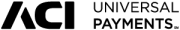Manage Template Groups
The Manage Template Groups page provides a list of all a company's template groups.
| Column | Description |
|---|---|
| Select All | Enables you to select multiple can edit or delete existing groups, as well as create new wire template groups or individual templates To add templates to the group, select the check boxes of the templates and click Continue. |
| Template Group Name | The name of the new group The filter option can be used to filter the list based on this column. |
| Number of Templates | The number of templates in the group |
| Action | The options that can be performed with the template group The options are:
|
To create a new template group, you can click the Create Template Group button.